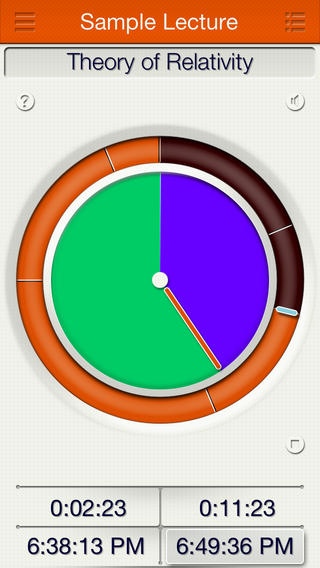Lecture Timer 3.1.2
Continue to app
Free Version
Publisher Description
Finish lectures, presentations, talks, and courses on time. Break down your presentation to sections and have Lecture Timer show you progress and automatically compensate if you run over a specific section. Lecture timer is for anyone who gives speeches, lectures, presentations, or leads timed activities. * Do you find yourself running out of time at the end of a talk? * Have you ever been asked to shorten your talk a bit, because the presenter before you ran over time? * Would you like more control in knowing exactly where you are in your talk? Lecture timer allows you to feel in control throughout your presentation and finish your lectures and on time. * View progress in each section and in the overall lecture, at a glance and from a distance. * Set each section of the lecture according to the length you want. * Define what to do if you run low on time (shorten or eliminate sections). * Define what to do if you have extra time (expand sections or end early). You can use lecture timer for lectures, obviously. You can also use it for presentations, speeches, workouts, or any other type of activity where you have to break down your time into sections and finish the entire activity within a limited time. You can define 2 lectures with up to 5 sections each in this version of Lecture Timer. Unlimited lectures and unlimited sections capabilities are available by in-App purchase when using the app. Tutorial videos are available at: www.youtube.com/LectureTimer We may anonymously track the usage of this application in order to improve the application and user experience. No personal data is recorded or stored.
Requires iOS 5.0 or later. Compatible with iPhone, iPad, and iPod touch.
About Lecture Timer
Lecture Timer is a free app for iOS published in the System Maintenance list of apps, part of System Utilities.
The company that develops Lecture Timer is Denis Krivitski. The latest version released by its developer is 3.1.2.
To install Lecture Timer on your iOS device, just click the green Continue To App button above to start the installation process. The app is listed on our website since 2012-01-20 and was downloaded 3 times. We have already checked if the download link is safe, however for your own protection we recommend that you scan the downloaded app with your antivirus. Your antivirus may detect the Lecture Timer as malware if the download link is broken.
How to install Lecture Timer on your iOS device:
- Click on the Continue To App button on our website. This will redirect you to the App Store.
- Once the Lecture Timer is shown in the iTunes listing of your iOS device, you can start its download and installation. Tap on the GET button to the right of the app to start downloading it.
- If you are not logged-in the iOS appstore app, you'll be prompted for your your Apple ID and/or password.
- After Lecture Timer is downloaded, you'll see an INSTALL button to the right. Tap on it to start the actual installation of the iOS app.
- Once installation is finished you can tap on the OPEN button to start it. Its icon will also be added to your device home screen.